Technology can be a man’s best friend or his worst enemy. It has developed in such a way that we can accomplish many things we were not able to in the past. Parking a car properly and carefully may not be a big deal to many experienced drivers, but some will still have difficulty parking. Here is where technology comes in. Manufacturers have invented a device called a sensor that acts as the eyes on the car whether front or back, which enables you to navigate the care with more precision than before.
Using the Sensors on Your Car
 Backing out of the driveway can be difficult, especially if you are in a built-up area. Other vehicles will be passing, children and animals will be around the neighborhood, and if you are unable to see well while backing up, this can be a problem. Sensors on the rear of your car will emit a loud sound that alerts you of objects or a person within the vicinity of the rear of your car warning you to stop.
Backing out of the driveway can be difficult, especially if you are in a built-up area. Other vehicles will be passing, children and animals will be around the neighborhood, and if you are unable to see well while backing up, this can be a problem. Sensors on the rear of your car will emit a loud sound that alerts you of objects or a person within the vicinity of the rear of your car warning you to stop.
The sensors are made either with ultrasonic or electromagnetic waves that will detect objects behind your car and bounce off objects within a certain distance. Just imagine bats which are blind but they use radar or sonic waves to fly without hitting objects or each other. A parking sensor on your car work according to the same principles.
The first parking assistant system
The first parking sensor system was called the Intelligent Parking Assist System or IPAS. It was invented in 1999 for the Lexus in the USA and Toyota Motor Corporation’s hybrid Prius. It assists drivers in parallel parking without much guess work from the driver. The car is fitted with a screen in the dashboard and button controls which are connected to the parking sensors at the rear, on the front-side fenders, as well as the front and rear bumpers. There is also a backup camera which interfaces with the cars computer processing system whenever the car is put in reverse mode.
How it Works
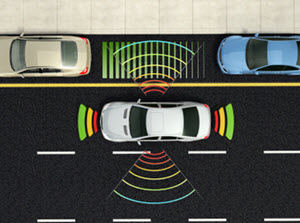 To parallel park, you pull up alongside a parked car with your rear bumper in line with the parked car’s rear bumper. Putting the car in reverse will automatically activate the backup camera as well as the dash screen, which will give you the full view of what is seen at the rear of the car. The automatic parallel park button on the dashboard screen is selected. When selected, the screen will automatically light up with a geographic grid or coordinates of the space selected to park. The grid will have green or red lines with flag lines that look like a box that represents the parking spot. If the box is showing red, it means the driver needs to reconfigure the position with the designated button until the box is showing green. When this is achieved, the driver presses the OK button on the screen.
To parallel park, you pull up alongside a parked car with your rear bumper in line with the parked car’s rear bumper. Putting the car in reverse will automatically activate the backup camera as well as the dash screen, which will give you the full view of what is seen at the rear of the car. The automatic parallel park button on the dashboard screen is selected. When selected, the screen will automatically light up with a geographic grid or coordinates of the space selected to park. The grid will have green or red lines with flag lines that look like a box that represents the parking spot. If the box is showing red, it means the driver needs to reconfigure the position with the designated button until the box is showing green. When this is achieved, the driver presses the OK button on the screen.
After pressing the OK button, the driver must remove his or her hands from the steering wheel while having their foot on the brake. Slowly releasing the brake a bit at a time, the car will automatically back up and parallel park the car. When this procedure is complete, the car will let you know by telling you “The Parallel Park is complete.”